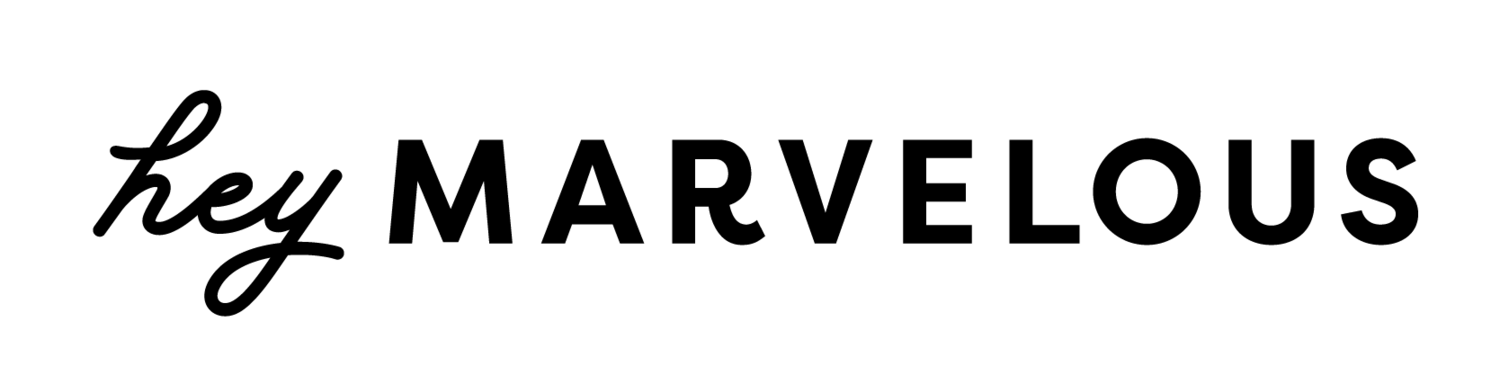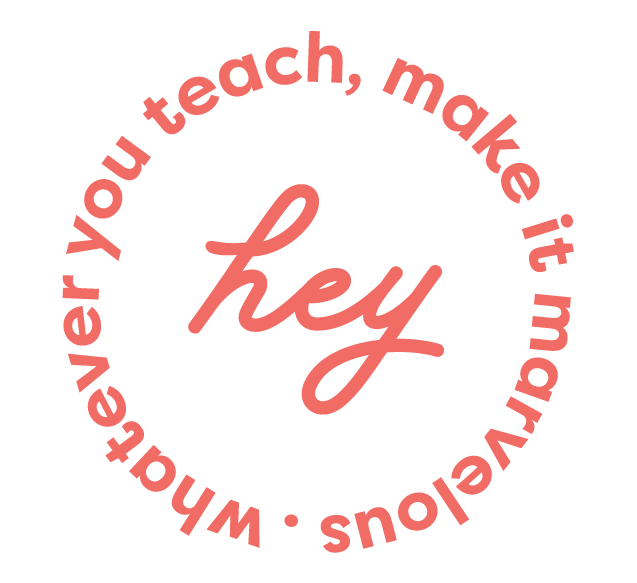How to Use Mailchimp to Deliver Your Lead Magnet
Crafting an effective, on-brand lead magnet is no small task. You want this free piece of downloadable content to encourage email list subscriptions, but it also needs to address a real need among your followers. It takes time, insight, and creativity to cook up an opt-in that does its job properly.
And once it’s created, beta tested, and ready to roll … then what? What’s the best way to get your freebie to new subscribers? And once they’ve got it, how do you keep them engaged?
There are, of course, countless ways to publicize your lead magnet, and we’ve covered many of them in this post. But today, we’re focusing on delivery and follow-up. Mailchimp seamlessly integrates with your Hey Marvelous studio and gives you simple, effective ways to promote the heck out of your sign-up freebie, so it’s one of our favorites. This email marketing platform’s automation feature is ideal for wellness experts who want to be efficient in their first tone-setting interactions with new subscribers.
Using Mailchimp to deliver your lead magnet
First things first: Up until very recently, the features we’re discussing today were only available to those who signed up for a paid Mailchimp account. Mailchimp (including its automation feature) is now free for 2,000 subscribers and 12,000 emails per month. (Cue “happy dance!”)
You may already be scheduling emails through Mailchimp, but true “automation” is a different critter. What we’re talking about is creating a series of related emails that are triggered by user activity, inactivity, or the passage of time. Mailchimp automation can be used for a variety of purposes, including promoting a product launch, sending reminders to complete sections of an e-course, or delivery of a series of emails based on subscriber purchases.
In this case, you want to cook up an engaging group of welcome or onboarding emails that begins with delivery of the lead magnet itself, and then nudges the recipient toward further engagement. Send them their freebie, then introduce them to your brand, mission, and other offerings gradually over time.
Since the lead magnet itself might be an ebook, a PDF checklist, a template, a quiz, a recipe guide, an audio meditation, or even a video, your first order of business is to decide where to house your file. Some wellness practitioners opt to create a private “media” section on their website to host downloadables, or designate a video as “unlisted” on their existing YouTube channel. Mailchimp allows you to host files up to 10MB on their servers, which makes delivery and download super simple for recipients. You could also send out a coupon code or free trial link to give subscribers access to a product offered via your Hey Marvelous site. Choose a method that makes sense for your specific lead magnet, but make sure delivery is simple and explained clearly in the first email of your welcome series.
Setting up Mailchimp Automation
Once your lead magnet file is safely situated, it’s time to draft and program your Mailchimp emails. Click on the “Automation” tab at the top of the page, then select “List Activity” on the left. We’ll be using the “Welcome Series” feature.
Name your automation (something like “Lead Magnet” would work well), select the relevant mailing list, and click “Next.” You’ll see that Mailchimp automatically creates a series of three consecutive emails, which is a good number for a welcome series, but you can certainly add more if you’d like. Start by editing the “triggers,” which all default to being one day apart.
Since the first email will deliver your lead magnet, you’ll want to send it immediately. Click “Edit trigger” above the first email block, then select “immediately” from the Delay/Wait dropdown. You might consider spacing the remaining emails at least a few days apart. If someone joins your email list to gain access to a freebie, then receives a deluge of emails from you on the following days, you might overwhelm them. No sense turning new subscribers into unsubscribers! Use your judgement, but feel free to adjust delivery timing on this series of emails to meet your goals.
You shouldn’t need to edit the “Segment” or “Action” sections on any of these emails.
If you stick to a set of three emails for your welcome series, you might consider an order similar to this one:
Sign-up thank-you and lead magnet delivery (including link to download or coupon code)
An email introducing you personally and the “why” behind your business. (As a p.s., you might also request feedback on your lead magnet (using Mailchimp’s integration with SurveyMonkey, or by encouraging subscribers to reach out personally via email)
Pitch for additional resources, products, classes, or ways to engage with you (we love to encourage subscribers to join a free Facebook Group here)
Once you’ve settled on content, you can dig in and start designing your emails. You’ll use the same tools and interface to do this that you’d use for any Mailchimp email, so everything should look reassuringly familiar!
Scheduling your welcome series
A welcome series is often a new subscriber’s introduction to your web presence and offerings, so keeping it simple makes sense. Many folks send the first email with enclosed lead magnet details immediately, then line up the remaining emails to send a few days to one week after the first email arrives. But if you want to get more granular, you certainly can.
By clicking on “Edit trigger” for email #2, then clicking on “Change trigger,” you are given access to a variety of other options.
The “Workflow activity” tab will be the most useful for a welcome series, though the others may be of interest to seasoned email marketers. If you don’t want to send #2 until #1 has been opened, select “Previous email opened.” You can also choose various link-clicking criteria, or nudge your subscriber if she hasn’t opened email #1. Should you go this route, email #2 might include a message like, “I noticed you haven’t downloaded your ebook/PDF/video yet! You can still access it right here,” and a reminder of the link or code.
Trust your gut on this one. If you just want to get yourself on the radar of a new subscriber, spacing the emails a few days or more apart should work. If you want to ensure they’re engaging, you can drill down a bit more.
Once the emails are all designed and your sending criteria are set, you’re almost ready to make this series live. You won’t be able to adjust the order of your series once you’ve started this workflow, but you can tweak design and content as needed (by pausing the workflow). You can also adjust the sending criteria at any time.
Why a welcome series?
So what’s wrong with sending your lead magnet to new subscribers and leaving it at that? Absolutely nothing. But when someone signs up for your list it’s a surefire sign that they’re interested in your work, and that gives you a perfect excuse to nudge a little. A tastefully written series of follow-up emails that arrive at a relaxed pace will capitalize on this window of opportunity. Plus, once you’ve got your welcome series written, Mailchimp will run it seamlessly in the background for you!
Focus first on crafting a spectacular, unique, and helpful lead magnet. Then consider using a Mailchimp welcome series to ensure that your new subscribers feel acknowledged and engaged.