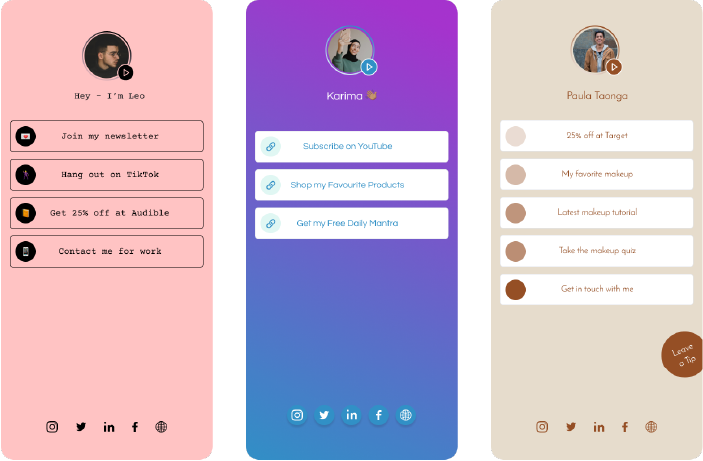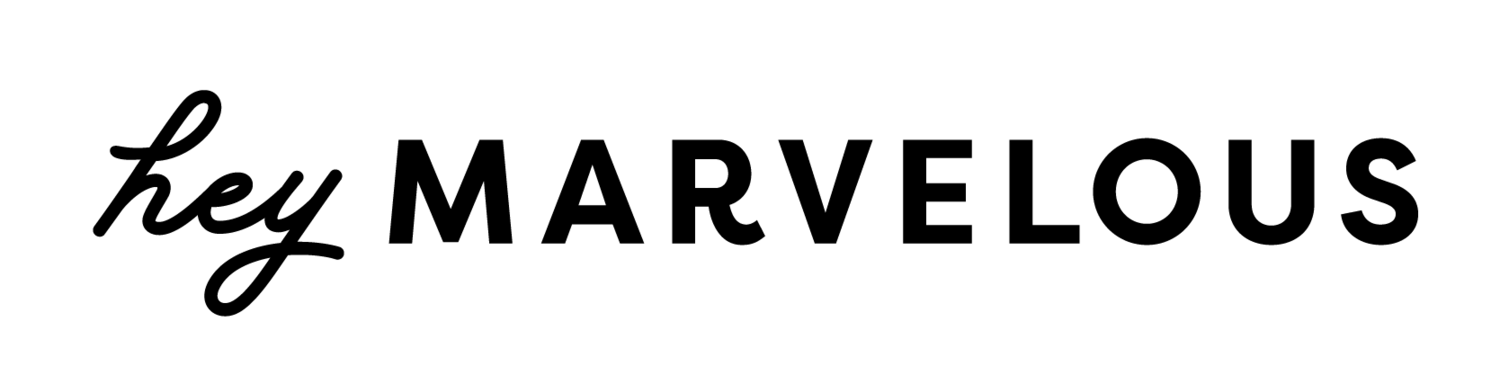Why You Should Ask for Tips as a Creator (+ How to Enable Your Virtual Tip Jar on Marvelous)
As a teacher, coach, wellness practitioner, you lead, inspire, guide, and provide information and teachings that help people flourish in life.
You touch the world with your teachings, and your students and followers LOVE you for all you do.
That’s why we created the Marvelous tip jar. With just a few taps, students can show a subtle yet meaningful token of gratitude for the teachings you provide.
Tip Jar on Marvelous takes minutes to set up, and this article will show you how to do it. As an added bonus, well this article will also highlight ways to promote your Tip Jar it in a simple yet effective method that avoids marketing ickiness.
If you have a Marvelous account, log in and let’s get started! If you’d like to join in but don’t have an account, sign up here.
Before We Get Started
Before enabling the Tip Jar feature, you need to have set up your payment processor as Stripe. Tip Jar depends on using Stripe, but not to worry, PayPal support is coming soon!
Set-Up Tip Jar
Okay, let’s head over to our Marvelous teacher dashboard.
So we need to enable the Tip Jar. To do that, click “settings” in the bottom left-hand corner. Go to “Integrations” and click “Tip Jar.”
To enable Tip Jar, select “yes” on the toggle. A section will be displayed where you can set your default amounts and the URL to use when promoting your Tip Jar outside of your Marvelous studio or Marvelous Bio.
Even when you set three set amounts, visitors to your studio can tip any amount they choose!
Let’s Jump to the Student's View
Tip Jar is site-wide, meaning it displays on your studio homepage and the footer of every page. The button is non-intrusive but does catch the eye. You can also enable Tip Jar on your Marvelous Bio (your single-link landing page) making it super easy for your social media followers to leave you a tip.
Anybody can leave you a tip to show their appreciation for your teachings. They don’t need to be a current customer.
When someone clicks the “leave a tip” button, a pop-up displays the three amounts you set when enabling the feature, plus a field where they can tip any amount they choose. And in just a few taps, they’ve left you a tip.
If someone is a visitor to your studio, the process is essentially the same, yet went leaving their tip on this screen, they will also need to include their email address.
Review Revenue
To view the revenue details from your Tip Jar, you click on “Orders” and then “Tip Jar.” On this page, you'll see the name of the person who left you a tip if they’re a logged-in member of your studio, the email address, the tip date, and the amount paid. You can use the search bar if you are looking for a specific person and sort the information by date range.
So that’s how quick and straightforward it is to set up your Tip Jar on Marvelous. Login to your account now, or sign up for Marvelous today.
The Gift of Tips
Many studios enable the Marvelous tip jar feature as a strategy to make extra income while keeping classes more affordable, or as a way to offset the cost of monthly fees. Whatever your reasoning, it is a great resource for students to offer show a token of gratitude. You deserve it.
And remember, whatever you teach, make it Marvelous!