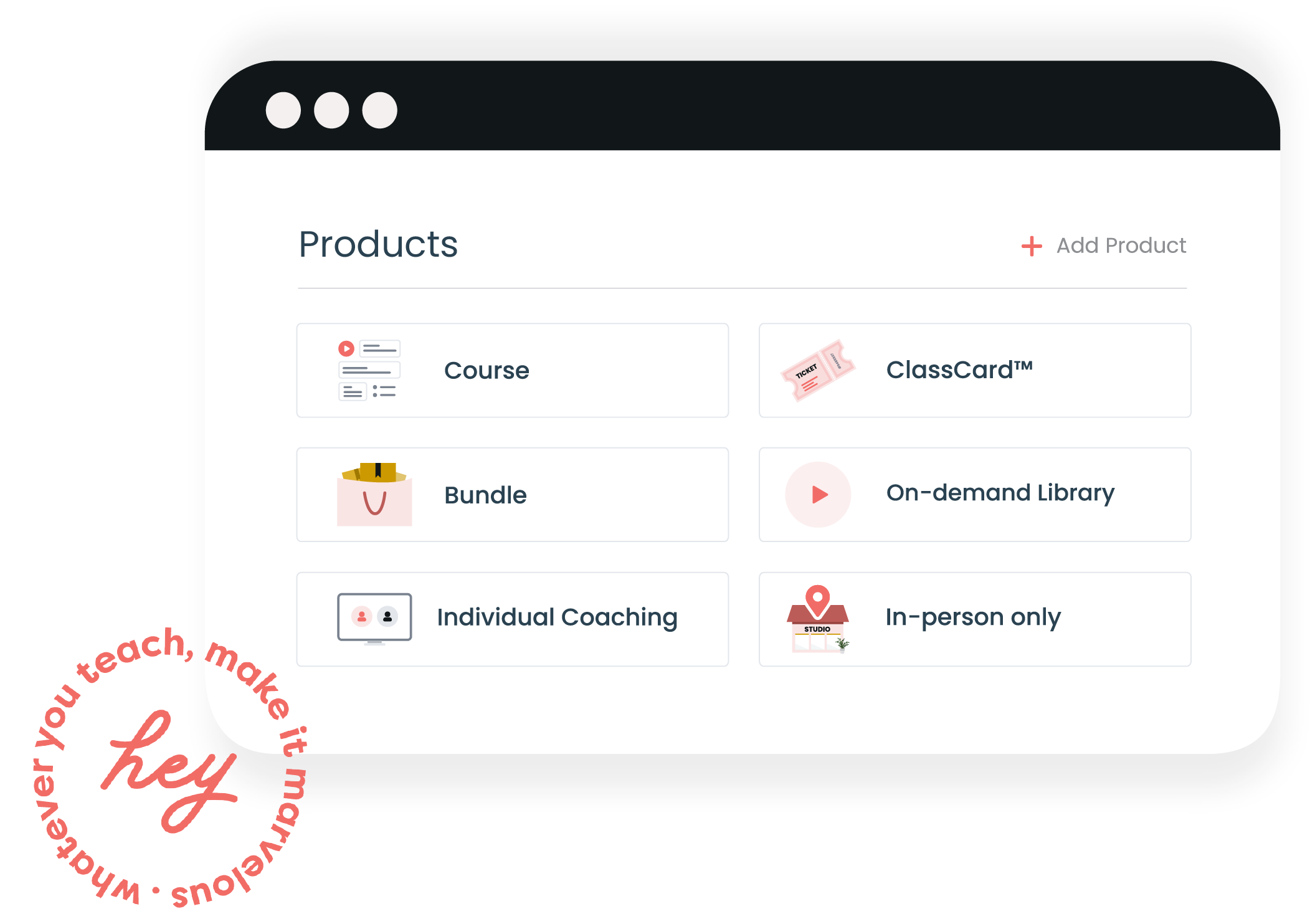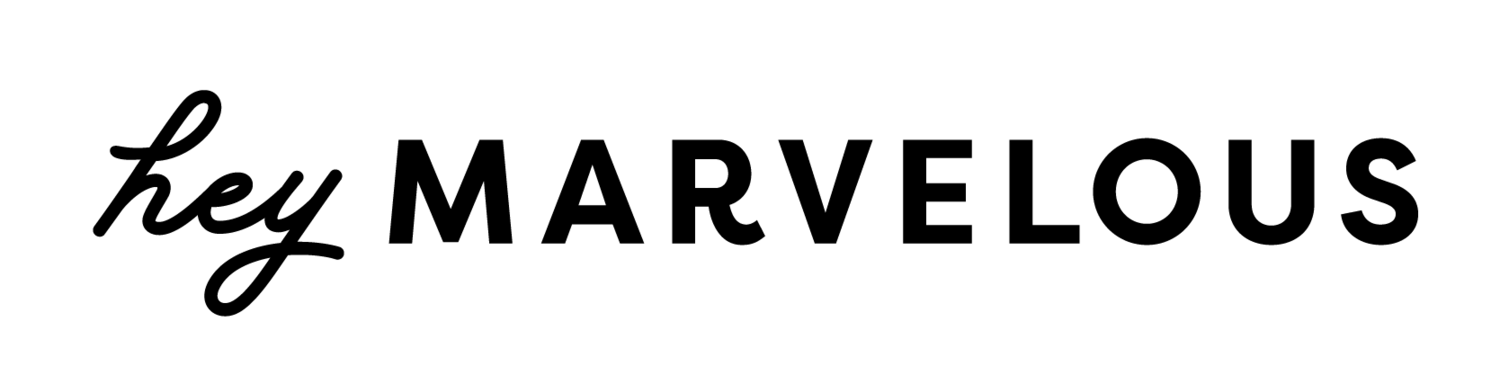How To Teach Yoga On Zoom: 6 Best Hacks
It is no secret that the world of online has drastically shifted our ways of interacting and given us access to a wide range of wonderful possibilities. Online yoga lessons are no exception.
In fact, online yoga classes have increased by an estimated 25% since the start of the pandemic.
Considering the sheer success and interest that teachers have seen so far, teaching yoga online is definitely here to stay.
So, all the more reason for you to learn how to teach yoga on Zoom! The platform integrates with Marvelous too, where you can live-stream and repurpose your sessions to add to your digital library.
Read on to discover our six best hacks to teach via Zoom..
How To Teach Yoga On Zoom
Perfect Your Tech Set-Up
Although it’s not necessary to buy the most expensive tech equipment to teach yoga online, you should invest in a few key items. This will give the experience a sense of professionalism and ensure that your students are able to clearly see, hear, and follow you.
Lighting
It is vital that anyone watching online is able to see and fully grasp all of your poses. So, investing in proper lighting to record your videos or live streams will help to perfect the view for your audience.
Zoom displays video at 720p, or 1080p if you are on a business or enterprise plan. Therefore, it’s not necessary to have a high-quality camera for filming. Your smartphone will do just fine, as long as your lighting is sufficient.
A tip is to avoid any direct, harsh light shining into your camera that could cause glare or a blown-out image.
Your best bet is to use natural lighting when recording. However, if you are teaching at night, it might be worth investing in a good night light.
Visibility
When recording or filming, you need to ensure that all of your yoga poses fit into the frame. This way, your attendees can follow your instruction properly.
Don’t work too far away from the camera either, as you will want your students to get a good view of your poses.
Sound
A decent-quality microphone is a must-have. You need clear sound to guide your students effectively when moving between sequences into different positions, especially if they are complicated and require a number of steps.
2. Test Your Set Up Before You Teach
Once you are pleased with your setup, it may be worthwhile testing the overall experience to ensure that your lighting, camera angle, and sound are all perfect before you commence your Zoom lessons.
You don’t want to have an awkward scenario where you are wasting people's time by trying to fix something that should have been handled before the lesson.
So, carry out a quick test run on Zoom prior to recording/live streaming.
Rope in a friend or fellow yoga teacher to help you do a quick run-through of your lesson. Get them to double-check that everything translates well on their end.
While this does not have to be a complete lesson, you should run through various scenarios that might cause problems. For example, if you are planning on dimming your lights for meditation or savasana, test it out first to ensure that your students will not be staring at a dark screen.
You might also want to try out a few poses (both standing and sitting) to ensure that you are fully in frame.
3. Send Out An Informative Class Email
This may be your first time teaching a yoga lesson on Zoom, and it may also be your student’s first time attending a yoga lesson online.
Many of them may feel a bit unprepared and unsure of what to expect. So sending out an email setting out some key information can make the world of difference.
Use this as an opportunity to include essential information to make your students feel up to speed and prepared for the class. That way, you know your students will have all the information they need before logging in.
Your email could include:
Date and time of the class
Duration of the lesson
The type of yoga practice
What will be covered in the class
What tools they might need (yoga mat, yoga block, straps, bolsters, wheels, etc).
You might also want to explain how much open space they will need to engage in the class.
By emailing your students for booking information, you may receive requests for private sessions. By using the Marvelous platform, you have the functionality to host private sessions with ease.
4. Security Is Key
Teaching on Zoom introduces a new challenge you will not face with in-person lessons: ensuring adequate cyber-security.
Luckily, the platform has various features you can use to improve the online security of your Zoom lesson.
For example, you should enable the waiting room feature. This will prevent participants from entering the Zoom call before you. It will also prevent participants from joining the zoom call unless you have admitted them.
It is also advisable that you only share the Zoom details (the meeting ID and password) with the few individuals you are planning on teaching.
An excellent tip is to avoid posting this information on a platform like Instagram or Facebook where anyone can access it.
You might also want to lock the meeting a few minutes into the lesson. This will prevent unwanted participants from joining and interrupting your lesson.
5. Mute Participants
Although you need to be able to answer your student’s questions, you want to avoid unwelcome and distracting sounds from entering your lesson. Therefore, it’s best to mute your attendees.
Alternatively, request that your students mute themselves – either at the beginning of the lesson or after a few minutes dedicated to questions.
This will not prevent your students from reaching out to you with questions. They can still use the chatroom feature to type out their questions. The point is to remove distractions and allow everyone to focus on your instructions.
6. Focus On Student Safety
The reality of a Zoom lesson is that it is more difficult to monitor your students and ensure that they are practicing yoga safely.
You are unable to walk around the class and physically adjust students who need adjusting.
It is also more difficult to keep an eye on your students – they will appear as little blocks on your screen. Some of them may have a bad connection or may have turned their camera off.
Therefore, you should be cautious in planning your lessons. Focus on practicing safe poses.
You should also provide a variety of poses to cater to students at different levels. This way, students can stick to what they know and not feel pressured to push themselves.
During the lesson, continuously check in with everyone to ensure that they are on track and still following you.
Just as you would do for a class in a studio, ask about any injuries at the beginning of the class. While teaching, you then provide the necessary modifications to ease anyone with injuries.
Final Thoughts
Teaching yoga online allows you to guide your students in their practice from the comfort of their own homes. Zoom lessons have emerged as an effective and profitable way to continue teaching and add value to your yoga community.
By using a tool like Marvelous that integrates directly with Zoom, not only are you able to teach live online sessions, but you can also create communities, sell unlimited classes and memberships, and automate class schedules so that students can show up live.
Using our tips and tricks, you should be perfectly positioned to provide the best possible yoga lessons on Zoom.